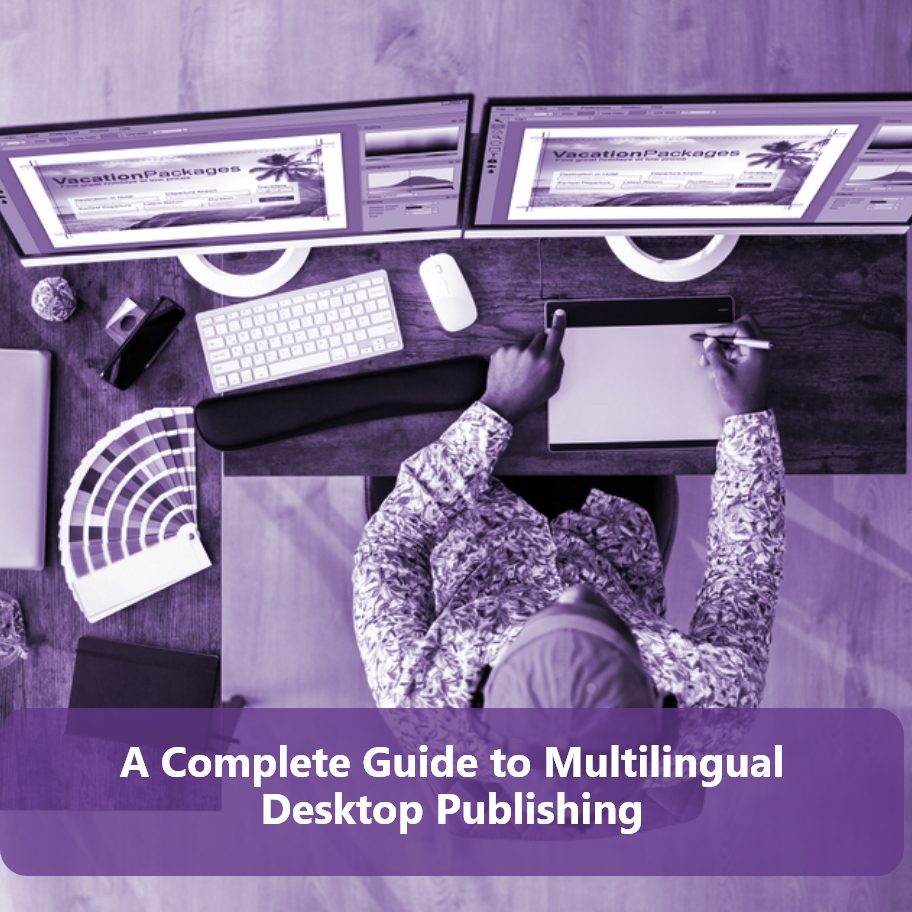You’ve often heard people judge by appearances, right?
Well, just as people judge based on looks alone, they would probably judge your content based on how it looks when printed or viewed on their screens.
And when you go for translation or localization, your print or online content will inevitably need some cultural and visual adjustments to fit the new language and resonate with the new audience – to impress them.
However, due to language differences, your material can get cluttered and messy with corrupted characters or misplaced visuals.
But that’s exactly where Multilingual Desktop Publishing (DTP) can help.
So, what exactly is multilingual desktop publishing, and why do you need it?
Let’s find out, shall we?
Table of Contents
1. Multilingual Desktop Publishing: Complementing Your Localization Process
2. 3 Major Translation Challenges that Require Multilingual Desktop Publishing Solutions
A. Translation Challenge 1: Text Length
B. Translation Challenge 2: Language Directions and Character Support
C. Translation Challenge 3: Visual Relevance
3. Sawatech: Your Multilingual DTP Partner
Multilingual Desktop Publishing: Complementing Your Localization Process
When you translate and localize your content for audiences speaking different languages, it’s not just words that communicate your message. The look and feel of your content hold equal significance to communicate your message.
And a new language means changes in the layout and design of your content.
This is where DTP comes into play.
Multilingual Desktop Publishing is a process that follows the translation step, where it recreates and redesigns the translated materials in order to:
1. Provide translations that accommodate the new language and align with its writing and formatting conventions.
2. Provide translations that mirror or match the original version or the source material.
3. Provide professional-looking materials that effectively communicate their message to different target markets..
4. Provide a layout and design that are both culturally relevant and aesthetically pleasing to your target audience.
5. Enhance the readability, impact, and consistency of your multilingual materials.
With such intricacies involved, desktop publishing (DTP) encompasses a multifaceted process that takes on the role of restructuring, rearranging, and reformatting.
Restructuring involves readjusting the layout and design elements of translated content to ensure that the translated text fits naturally within the layout while maintaining a visually appealing and coherent document.
Rearranging involves reorganizing the translated text and repositioning different visual elements including images, graphics, boxes, tables, and more to maintain logical flow and readability while preserving the original information hierarchy.
Reformatting involves adjusting the visual elements and formatting styles to ensure your materials align with the target language’s standards and preferences as well as cultural norms. This can include modifying writing direction, fonts, and more.
But, what type of content does DTP handle?
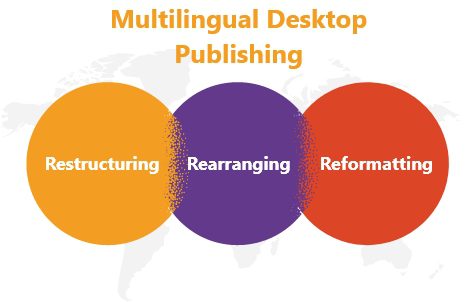
DTP Content
- Electronic Pages
Electronic pages refer to websites, manuals, digital archives, presentations, and eBooks that are typically shared in a digital format.
- Virtual Pages
Virtual pages refer to electronic pages that are designed to be published as print materials, such as brochures and flyers.
Desktop publishing uses several DTP software options out there, depending on the project language, complexity, and customer requirements. These tools allow DTP specialists and designers to control the placement, size, and style of text, incorporate images and illustrations, choose fonts and colors, and rearrange the overall structure of the document.
So, whether it’s adjusting margins, aligning objects, or fine-tuning typography, DTP provides the tools needed to create visually harmonious compositions.
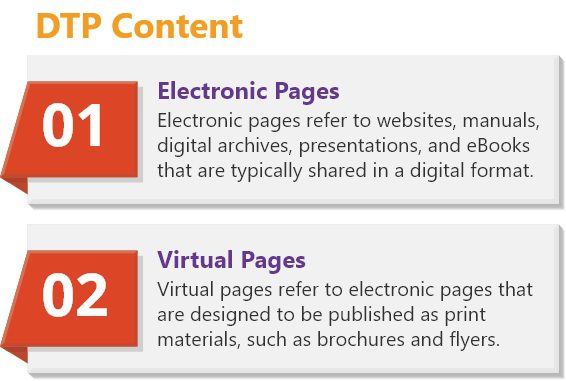
A Checklist for An Efficient Multilingual DTP Process
Whether you are a translator, DTP specialist, or project manager, this checklist provides a comprehensive overview of the essential steps for the efficient execution of your project.
3 Major Translation Challenges that Require Multilingual Desktop Publishing Solutions
Translation Challenge 1: Text Length
Text length is a major issue in translation and localization projects. Languages vary greatly, and it’s almost impossible to translate from one language to another without a change in text length due to variations in grammar, syntax, and word choice as well as font and character sets changes.
This issue is usually referred to as text expansion/contraction. Text expansion occurs when the translated text requires more space or characters than the source text, while text contraction happens when the translated text requires less space or characters.
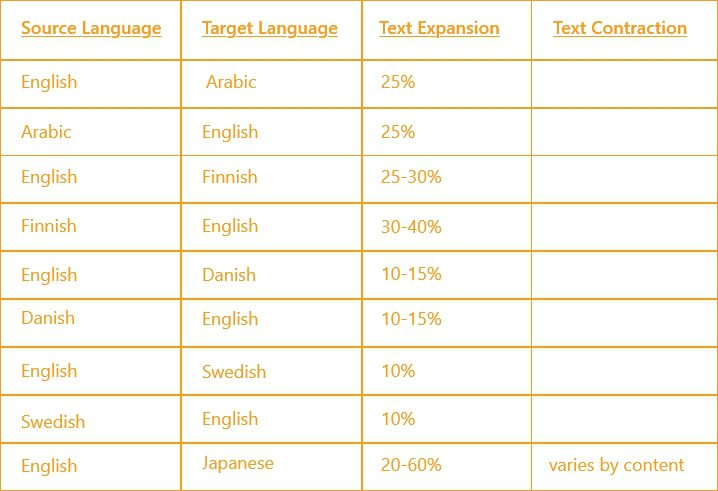
But how does multilingual desktop publishing help you with that? Let’s find out.
DTP Solution
1. Layout Adjustments
To accommodate text expansion and contraction, DTP helps you adjust the layout to fit the new language text length.
Using specialized DTP software, DTP specialists redistribute content and modify the overall page layout and elements to ensure the translated text fits within the available space without compromising readability or design aesthetics.
For instance, designers may opt for dynamic text boxes. Dynamic text boxes ensure that the layout adapts to the varying text lengths without manual adjustments, saving time, effort, and money.
2. Typography
Multilingual DTP allows for changes in typography to fit with your text’s expansion or contraction. For instance, to maintain consistent visual proportions, you may need to adjust the font size, white space percentage, and layout scale to fit the designated space for your text.
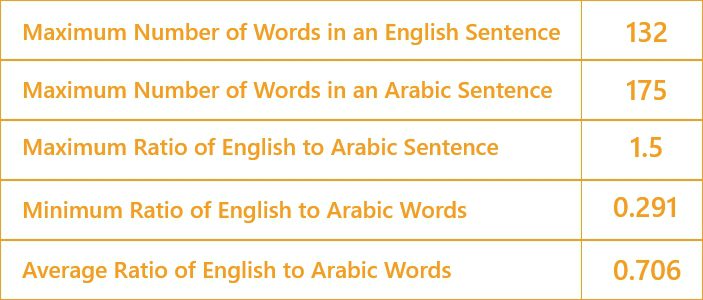
3. Text Scaling and Line Spacing
DTP software allows you to adjust text scaling or line spacing to accommodate variations in text length.
Each language has different character shapes, which can affect how lines are spaced.
For instance, Asian languages such as Chinese and Japanese need different line spacing than Latin languages due to the unique nature of their characters.
In turn, you might need to adjust text scaling and line spacing to accommodate characters with diacritics or accent marks without causing crowding or overlapping.
Translation Challenge 2: Language Directions and Character Support
Language directions and character support pose significant challenges in desktop publishing and translation. These challenges arise due to the differences in writing systems, directionality, and character sets used in various languages.
Languages are either left-to-right (LTR) or right-to-left (RTL). LTR languages, such as English, Spanish, and French, are written from left to right. On the other hand, RTL languages, including Arabic, Hebrew, and Persian, are written from right to left.
Moreover, some Asian languages, such as Chinese and Japanese, can be written both vertically and horizontally.
Not only that but there’s the bi-directional text, which is a combination of LTR and RTL text within the same document and requires careful handling of text direction switches.
Different languages also use distinct character sets that include alphabets, scripts, diacritics, and special characters, such as Latin, Cyrillic, Arabic, Chinese, and more. And not all fonts support this wide range of characters and scripts.
If not properly handled, this can lead to text display problems, character corruption, or loss of data during the translation or DTP process.
Let us take a closer look at how DTP handles language direction and character support issues.
1. Text Alignment
Depending on the language in question, desktop publishing manages and adjusts the text, including line breaks, and paragraph directionality, to align with the new language direction.
For RTL languages, for instance, the text is typically aligned to the right side of the page. This involves mirroring the text to match the RTL direction, as well as repositioning all design elements.

As you can see in the above illustration, without adjusting text alignment, your target language would look quite unnatural.
Multilingual desktop publishing also supports and easily handles bi-directional text, allowing seamless text direction switches and maintaining proper rendering for both directions.
2. Unicode Compatibility
DTP professionals address character support challenges using a proper encoding character system, namely Unicode.
Unicode is the standardized character system that allows for the accurate representation of characters from different languages, writing systems, and symbols. It provides broad character and script coverage, and without it, text may appear corrupted or unreadable.
DTP software is generally compatible with Unicode, which allows characters from different languages and scripts to be encoded, stored, and rendered accurately.

This compatibility ensures that characters are displayed correctly.
3. Typography
Multilingual desktop publishing software includes a selection of fonts that are capable of supporting various writing systems and characters.
These fonts can accommodate the unique characteristics of different languages and scripts while ensuring that the document remains easy to read and visually appealing.
So, if you want to ensure consistency throughout your document, you need to make sure your DTP software supports your language font.
Translation Challenge 3: Visual Relevance
When it comes to translation, your materials most often than not are not solely comprised of text, but also include various visual elements.
However, due to different cultural preferences and local aesthetic preferences, it is essential to adapt these visual elements to avoid misunderstandings, misinterpretations, and even offense in the target culture.
And that’s also something that multilingual desktop publishing can help you with – striking that balance between maintaining visual relevance and visual integrity of your source materials.
Here’s how.
1. Graphic Localization
Visual or Graphic localization is a crucial part of the DTP process. This is where DTP specialists adapt different visual elements such as graphics, images, illustrations, symbols, gestures, and colors to the target language’s requirements and cultural preferences.
This also entails changing or replacing images that may have different meanings or connotations across cultures.
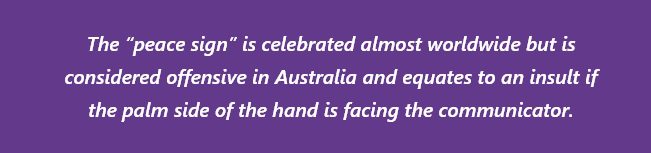
2. Text-Image Localization
In localization, it’s important not to overlook the translation of text embedded within images. In that case, DTP ensures that the text within images is accurately translated, culturally appropriate, and visually integrated into the localized design.
Without careful attention paid to the DTP step, your text may not fit properly within the visual space of the picture, which can lead to issues like overlapping or text-cutting due to differences in text length.
Remember, the purpose of your image-based content is to catch the eye. And it won’t do that if it’s not visually pleasing.
3. Color and Symbolism Consideration
Multilingual desktop publishing experts don’t only master the technical aspects of DTP; they also take cultural differences in color symbolism and preferences into account in their work.
Colors carry different meanings in different cultures. For example, while black can represent elegance in some cultures, it represents death and mourning in others.
In turn, you need to make sure the color of your logo, for example, is culturally appropriate.
Symbols, icons, and emojis are also big deals in multilingual desktop publishing. Let’s look at an example.

So, your multilingual team is responsible for making sure the symbols used across your content aren’t offensive or derogatory to your target audience. Here, they need to make any necessary adjustments.
4. User Interface Localization
DTP plays a vital role in localizing user interfaces (UI) for software, websites, or apps. It ensures that your UI elements, such as buttons, menus, icons, dialog boxes, and error messages, are not adapted to fit the target language and culture post-translation, but accurately integrated into the design while maintaining visual consistency and usability.
Moreover, this involves adapting date, time, and number formats to match the conventions of the target locale. DTP ensures that these formats are correctly displayed and aligned with local customs, including factors such as date order, decimal separators, and currencies.
Sawatech: Your Multilingual DTP Partner
Sawatech is your ideal partner for Multilingual DTP. Our experts are guided by a meticulous eye for detail, dedication to preserving brand identity, and a deep understanding of the subtle nuances that shape the African language and culture.
Based in Africa, we’ve been providing ISO-certified end-to-end language solutions for over a decade now. From translation and localization to multimedia services and DTP, we’ve got you covered in over 120 languages across various disciplines.
If you’re looking for a localization partner to take over your project from A to Z, you’ve come to the right place.
Whatever your software localization needs are, we are here to help.